Copilot Pro plan launched by Microsoft
4 min readMicrosoft clearly envisions Copilot, its umbrella brand for AI-powered, content-generating technologies, as a significant revenue line-item in the future. And that’s perhaps not far off base; according to the company, more than 40% of the Fortune 100 participated in its Copilot early access program.
Nevertheless, Copilot will take sustained – and ideally large-scale – growth to move from expenditure to reliable revenue generator.
Due to this, Microsoft today launched a consumer-focused paid Copilot plan and loosened eligibility requirements for enterprise-level Copilot. Through AI features, Microsoft hopes to broaden the base of potential paying Copilot customers while improving its existing services – Word, Excel and other apps within the tech giant’s Microsoft 365 family.
With the new Copilot Pro plan, priced at $20 per user per month, customers will have access to Copilot GenAI features across Word, Excel (in preview, only in English for now), PowerPoint, Outlook and OneNote on PC, Mac and iPad if they have the Microsoft 365 Personal or Family plan. Copilot Pro does not come with a Microsoft 365 subscription. The Copilot enterprise offering (Copilot for Microsoft 365) is also a premium add-on, bringing the price of the lowest-tier Microsoft 365 subscription to $27 per month ($6.99 for Microsoft 365 Personal plus $20 for Copilot Pro).
Enterprise customers have long had access to Microsoft 365 capabilities through Copilot Pro.
Text is written, edited, summarized, and generated by Copilot in Word and OneNote. A natural language command can be turned into a designed presentation or data visualization in Excel and PowerPoint using Copilot. Using Copilot in Outlook, you can create email responses based on length or tone with toggles.
Additionally, Copilot Pro subscribers get 100 “boosts” per day in Designer (formerly Bing Image Creator), Microsoft’s AI-powered image creation tool, to speed up the image generation process, plus improved quality and landscape formatting options. The newest GenAI models that underpin Copilot, including OpenAI’s GPT-4 Turbo, give them priority access for what Microsoft claims is better performance during peak times.
Subscribers to Copilot Pro will have the option to switch between models depending on their preferences and, if they wish to create “Copilots” tailored to specific topics from sets of prompts, use Microsoft’s forthcoming Copilot GPT Builder.
OpenAI’s recently released GPT Builder for building custom chatbots based on OpenAI GenAI models seems suspiciously similar to Copilot GPT Builder. One presumes, however, that Copilot GPT Builder will be integrated with Microsoft services and apps.
Copilot for business
In addition to rolling out a premium Copilot service for consumers, Microsoft is bringing the service to businesses as well.
Copilot is now generally available for organizations subscribed to Microsoft 365 Business Premium, Microsoft 365 Business Standard, Microsoft 365 E3 or E5 or Office 365 E3 and E5. In the past, Copilot for Microsoft 365 required a Microsoft 365 license and a minimum purchase of 300 users. Both requirements have been removed.
The main difference between Copilot for Microsoft 365 and Copilot Pro is Copilot for Teams. Unlike consumers, Enterprise Copilot customers get a “Copilot” in Teams which provides real-time summaries and action items, including identifying people for follow-ups and creating meeting agendas.
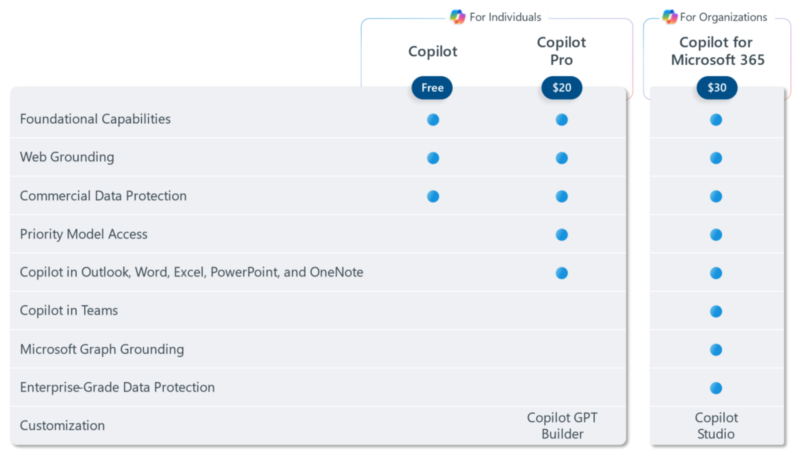
Comparison of the different Copilot plans.
Copilot for Microsoft 365 also offers enterprise-grade data protection and the Semantic Index, a back-end system that creates a map of all the data and content in an organization so that Copilot can provide ostensibly more personalized and relevant responses.
Using Copilot Studio, a souped-up version of Copilot GPT Builder, Copilot for Microsoft 365 customers can also customize their GPTs further. In November, Copilot Studio was launched, enabling users to create their own chatbots and plugins.
New free features
Even though Microsoft has turned its attention to paid Copilot plans, the company is not neglecting its free users.
Similarly to OpenAI’s GPTs, Copilot’s GPTs are tailored to specific topics. Today, Copilot launched a handful of GPTs related to fitness, travel, and cooking on Copilot’s web client.
For Android and iOS users, Copilot now has a free mobile app that includes access to GPT-4, DALL-E 3 and the ability to use images while chatting with Copilot, as well as chat history syncing between mobile, PC, and web. Users with a Microsoft account will be able to download Copilot for Android and iOS in the Microsoft 365 mobile app. As of next month, users will be able to export content created with Copilot to Word or PDF documents using the Microsoft 365 mobile app Copilot integration.
Furthermore, Microsoft plans to expand the number of languages supported by Copilot. A number of languages will be added to Copilot in the first half of 2024, including Arabic, Czech, Danish, Dutch, Finnish, Hebrew, Hungarian, Korean, Norwegian, Polish, Portuguese, Russian, Swedish, Thai, Turkish, and Ukrainian.

